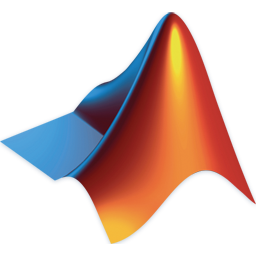
VR2019a v9.6.0.1072779 x64
5.3K
views
3.4K
Installs
Cheapest Unlimited Hosting With cPanel Only €1 - 90% discount YottaSrc
0. Mount iso-file MatlabR2019a_win64.iso to virtual drive. For that purpose you can use soft like Daemon Tools (or similar)
1. Run setup.exe from that virtual drive and use option "Use a File Installation Key"
2. When you will be asked to "Provide File Installation Key" select "I have the File Installation Key for my license" and enter
09806-07443-53955-64350-21751-41297
3. Select folder where you want Matlab to be installed. When you will be asked to "Select products to install" deselect component "Matlab Parallel Server" and select
component you need. If you will leave all components selected matlab will need 23Gb of disk size and longer startup time. If you left only "Matlab 9.6" - 2.5Gb of disk size
You better setup matlab on SSD disk for better startup time, so you probably need to not waste SSD-disk size for nothing.
4. After installation is done copy file "netapi32.dll" to already existing "inwin64" folder ( - is where you have installed Matlab)
5. Copy "license.lic" file tolicenses folder.
Alternatively to copying license file manually you can just start Matlab.
In that case you will got window asking you to select license
First select "Activate manually without the Internet" and
then in field "Enter the full path to your license file, including the file name" select "license.lic" file
6. Work with matlab :)
1. Run setup.exe from that virtual drive and use option "Use a File Installation Key"
2. When you will be asked to "Provide File Installation Key" select "I have the File Installation Key for my license" and enter
09806-07443-53955-64350-21751-41297
3. Select folder where you want Matlab to be installed. When you will be asked to "Select products to install" deselect component "Matlab Parallel Server" and select
component you need. If you will leave all components selected matlab will need 23Gb of disk size and longer startup time. If you left only "Matlab 9.6" - 2.5Gb of disk size
You better setup matlab on SSD disk for better startup time, so you probably need to not waste SSD-disk size for nothing.
4. After installation is done copy file "netapi32.dll" to already existing "
5. Copy "license.lic" file to
Alternatively to copying license file manually you can just start Matlab.
In that case you will got window asking you to select license
First select "Activate manually without the Internet" and
then in field "Enter the full path to your license file, including the file name" select "license.lic" file
6. Work with matlab :)
Note: Please always for more information to install crack, check 'Readme.txt' file in the program folder!
Other or Similar versions:
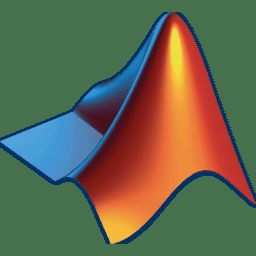
Mathworks Matlab
R2021a v9.10 x64
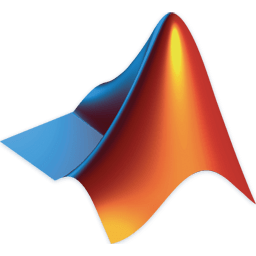
MathWorks MATLAB
R2020a v9.8.0.1323502 x64
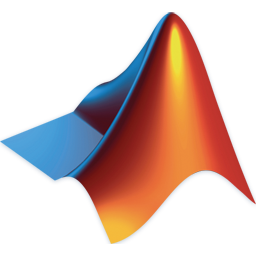
MathWorks MATLAB
R2017a

Microsoft Visual Studio Team Foundation Server
V2018 Update 2
June 19th, 2018

Autodesk CFD Ultimate
V2019 x64
April 18th, 2018

Maplesoft Maple
V2019.2 X86
November 19th, 2019

CST STUDIO SUITE
V2018 X64
January 28th, 2018

Bluebeam Revu eXtreme
V2018.5.0
May 1st, 2019

Chief Architect Premier
VX11 v21.2.0.48
May 13th, 2019

