
V2019 R1 x64
23.9K
views
2.9K
Installs
Cheapest Unlimited Hosting With cPanel Only €1 - 90% discount YottaSrc
1. Install Vero application including CLS
2. Run Vero License Manager and close it (it will create the directory below)
3. Put lsevrc supplied to C:\ProgramData\Vero Software\CLS\_Your_PC_Lock_Code_\ directory (e.g. C:\ProgramData\Vero Software\CLS\N14--1YE3QYP93Q7HMTT\)
4. Run Vero application
PS: to speed up Vero app load a bit you can delete unnecessary licenses from lservrc. Each product license block is marked there.
2. Run Vero License Manager and close it (it will create the directory below)
3. Put lsevrc supplied to C:\ProgramData\Vero Software\CLS\_Your_PC_Lock_Code_\ directory (e.g. C:\ProgramData\Vero Software\CLS\N14--1YE3QYP93Q7HMTT\)
4. Run Vero application
PS: to speed up Vero app load a bit you can delete unnecessary licenses from lservrc. Each product license block is marked there.
Note: Please always for more information to install crack, check 'Readme.txt' file in the program folder!
Other or Similar versions:

Vero EDGECAM
2020.0.1 x64

AspenTech aspenONE Suite Engineering
V10
June 27th, 2017

ANSYS SpaceClaim + DesignSpark Mechanical
V2020 R2 x64
September 28th, 2020

Ranorex Studio
V8.1.1
April 30th, 2018

CorelCAD
V2021.5 Build 21.2.1.3515 x64
December 22th, 2021

Allegorithmic Substance Designer
V2018.3.2.2059 x64
February 19th, 2019
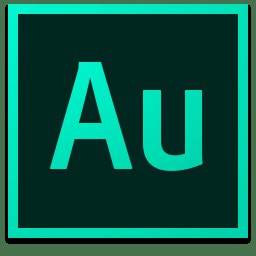
Adobe Audition
V2020 v13.0.3.60
February 24th, 2020

